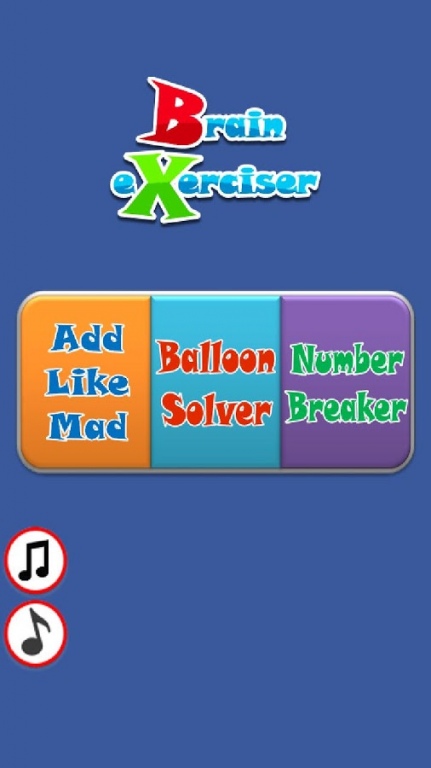Brain Exerciser 31
Free Version
Publisher Description
Play this game to improve your math skills or if you want to kill time.
Brain Exerciser is fun even when compared to other test, action, strategy, multiplayer and puzzle games.
Brain Exerciser is free to download, to install and to play.
If you yourself need a quick refresher on the basics, download Brain Exerciser.
If you want to get your kid a head start in learning math, download Brain Exerciser for them.
This thing won’t reteach you calculus or help you on that trigonometry test, but if you haven’t crunched numbers for a while it’s a nice, refreshing way to get your brain moving again.
* Add like Mad -Touch the squares to add the numbers so they equal the value on the top. Be careful - if you run out of time, you will lose. To get more points: Add as many as possible numbers and use same colors.
* Number breaker - The goal is to destroy all the digits. Remember digits can be popped if two or more of them contain the same digit. High levels will introduce new colors and digits.
*Balloon Solver -Add, subtract, and multiply numbers fast in Balloon Solver. The objective of the game is to pop the balloons with the correct answer before time runs out!
+ Score board
+ Relax mode
+ Share with facebook & twitter posting
If you like
calculator, mathematica,exercise,health,fitness,degree,idea, radian, constant, complexity,ultimate,genome, suggestion, level, grad, pulsars, computation, calculation,scientific, computational, octal,and radix you in the right place.
Do you have comments, suggestions, tips, new and fresh ideas that you want to share with us? Please contact us and let us know! We value your opinion.
About Brain Exerciser
Brain Exerciser is a free app for Android published in the Puzzle & Word Games list of apps, part of Games & Entertainment.
The company that develops Brain Exerciser is Best Free Addictive Games Brain Game Factory. The latest version released by its developer is 31. This app was rated by 6 users of our site and has an average rating of 2.7.
To install Brain Exerciser on your Android device, just click the green Continue To App button above to start the installation process. The app is listed on our website since 2015-05-31 and was downloaded 273 times. We have already checked if the download link is safe, however for your own protection we recommend that you scan the downloaded app with your antivirus. Your antivirus may detect the Brain Exerciser as malware as malware if the download link to com.sergfa.mathmadness is broken.
How to install Brain Exerciser on your Android device:
- Click on the Continue To App button on our website. This will redirect you to Google Play.
- Once the Brain Exerciser is shown in the Google Play listing of your Android device, you can start its download and installation. Tap on the Install button located below the search bar and to the right of the app icon.
- A pop-up window with the permissions required by Brain Exerciser will be shown. Click on Accept to continue the process.
- Brain Exerciser will be downloaded onto your device, displaying a progress. Once the download completes, the installation will start and you'll get a notification after the installation is finished.